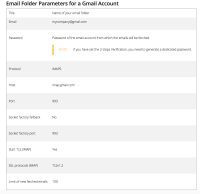-
Type:
Bug
-
Status: Resolved
-
Priority:
Minor
-
Resolution: Cannot Reproduce
-
Affects Version/s: 9.10-SNAPSHOT, 10.10
-
Fix Version/s: 11.1
-
Component/s: IMAP Connector, Seam / JSF UI, Web UI
-
Environment:MacOS | Firefox 57.0.1
-
Backlog priority:500
-
Team:GANG
-
Sprint:nxGang Sprint 11.1.17
When you add a Tag, if you refresh or open the same email summary with other user with all permissions the tag is not saved.
Steps to reproduce:
- Install JSF and IMAP-Connector add-ons
- login with Administrator account
- In a Workspace click in the New button and create an Email Folder
- Insert the parameters as seen on the attach "image1.png" (with a real gmail account)
- Click in the Check Email button (the unmarked emails of the gmail account that you inserted should appear)
- Open one of the emails and add one or more tags
- Refresh the page or navigate and go back to the document Summary
- error(the tags disappear)
see attachements: