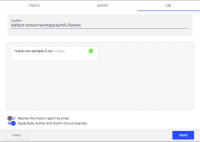-
Type:
Bug
-
Status: Resolved
-
Priority:
Major
-
Resolution: Fixed
-
Affects Version/s: 9.3-SNAPSHOT
-
Fix Version/s: 10.2
-
Component/s: CSV Importer, Web UI
-
Backlog priority:900
-
Sprint:nxGang Sprint 10.2.3
-
Story Points:2
When selecting the Apply Date, Author and Dublin Core properties checkbox from the CSV upload process, the document appears to upload correctly, but you can't open the document.
Steps to repro
0. Log in with an Admin (because of NXP-22069)
1. Click CSV link from JSF or Web UI
2. Upload document
3. Select Apply Date, Author and Dublin Core properties checkbox
4. Click Create button
5. CSV notification box says files were uploaded successfully
6. click on documents added - receive error message
Also happens when creating notes (see nuxeo-csv-import-sample1(1).csv)
- depends on
-
NXP-22069 Fix CSV Import Invalid Permission Error
-
- Resolved
-
- is duplicated by
-
NXP-23944 Fix note creation through Nuxeo CSV on Web UI
-
- Resolved
-
- is related to
-
ELEMENTS-647 Fix note preview after CSV import
-
- Resolved
-
- mentioned in
-
Page Loading...
-
Page Loading...
-
Page Loading...
-
Page Loading...
-
Page Loading...
-
Page Loading...
-
Page Loading...
-
Page Loading...
-
Page Loading...
-
Page Loading...
-
Page Loading...
-
Page Loading...