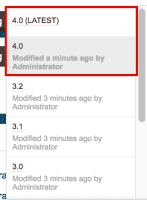-
Type:
Bug
-
Status: Resolved
-
Priority:
Minor
-
Resolution: Done
-
Affects Version/s: None
-
Fix Version/s: WEBUI-0.8.0
-
Component/s: Web UI
-
Epic Link:
-
Sprint:nxGang Sprint 8.4.5
Scenario:
- You are viewing the latest version, 4.0 in our screenshot (see version 4.png)
- Open the versions list: you can the see the "4.0" version (see Versions list -1.png)
- Select it: you can see "you are previewing the 4.0" version. You can notice that in this view you are not able to edit your document. It is seen as an archived document (see version 4 - not editable.png)
- Open the versions list: you can now see 2 entries "4.0 (LATEST)" et "4.0" (see Versions list -2.png)
- Select "4.0 (LATEST)" --> you are now on the current document and can edit it
Quite confusing for the user. Proposed solution:
- When document is checked out (4.2+): if user browses a version, then in the version menu we display as first entry "Unversioned Changes (4.2+)". Selecting it moves the user back to the normal view on the document.
- When document is checked in ((4.3): if user browses let's say version 4.2, then in the version menu we display as first entry "4.3 (Latest)). Selecting it moves the suer back to the normal view on the document (ie without the warning)