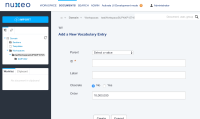Use the attached jar for faster reproduction.
- create a Workspace
- create a Folder
- import files through drag and drop (wait for the green color dotted line)
- click Continue
- select Smart Import With Properties
- click Add Entry in the source widget
- the panel is not usable at all (see dndNewEntry.png)
There seem to be 2 reasons.
The form for creating a new Single Directory Suggestion entry has the complete workspace and not only the popup theme.
This can be seen in widgets/suggest_add_new_directory_entry_iframe.xhtml which has
<ui:composition template="/pages/workspace_page.xhtml"
whereas a standard popup like dndFormCollector.xhtml has
<ui:composition template="/pages/popup_page.xhtml"
Although modifying the theme makes the form usable, it is still not clean and not wide enough. (400px). This should be enlarge for better visibility.
For checking the aspect of Single Directory Suggestion Add Entry form do the following:
- head over to a Workspace
- click New
- select Document de Test
- click Add New Entry
- the complete workspace is displayed instead of a pop-up only theme (see workspaceNewEntry.png)