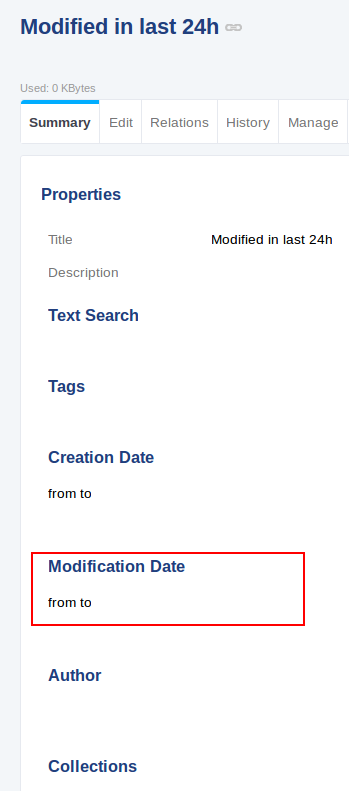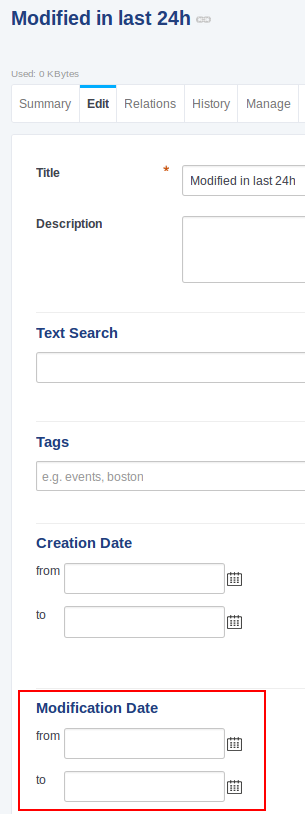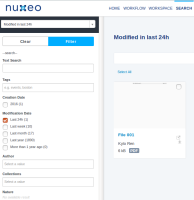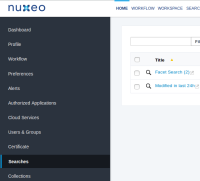-
Type:
Bug
-
Status: Resolved
-
Priority:
Major
-
Resolution: Won't Fix
-
Affects Version/s: 7.10, 8.2
-
Fix Version/s: None
-
Component/s: Search Tab
When navigating to a saved search (document type DefaultSearch), search's criterias are not properly displayed.
How to reproduce:
- go to main tab SEARCH
- select Faceted search
- check Last 24h under Modification Date
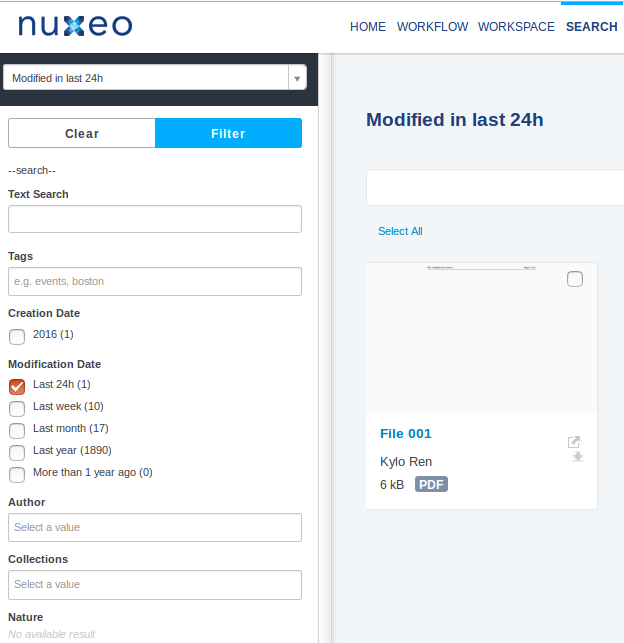
- Click Save as button and provide a name to the saved search
- navigate to main tab HOME sub-tab Searches
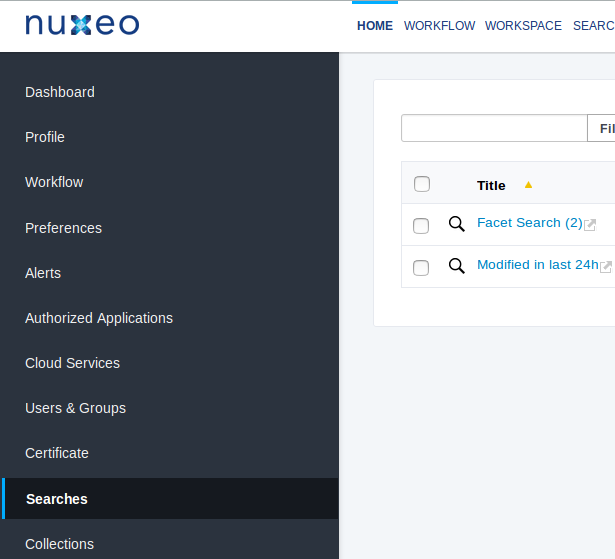
- navigate to the saved searched created above
Tabs Summary and Edit does not properly display the criteria Modification Date set to Last 24h. An XML export of the saved search shows that the criteria is properly stored.