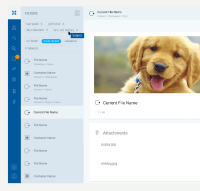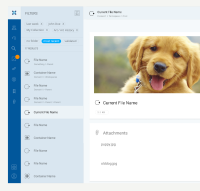-
Type:
New Feature
-
Status: Resolved
-
Priority:
Major
-
Resolution: Won't Fix
-
Affects Version/s: WEBUI-0.7.0
-
Fix Version/s: QualifiedToSchedule
-
Component/s: Web UI
When in "Queue" mode, filters and quick filters should be made available on top of the listing.
The filters from the search form should be displayed as tags with ability to remove them. When hovering a filter, the label/criteria should be displayed in tooltip (see filter_tooltip.png).
A max width + overflow can be planed to avoid a giant list with no room for the result anymore.
The quick filters are listed after the filter. The behavior of each quick filter is only active or unactive.
=> quick filters activation are handled by NXP-21060 separately.
- depends on
-
NXP-21060 Display quick filters in queue panel
-
- Resolved
-
- is related to
-
ELEMENTS-183 WEB UI > Style quick filters
-
- Resolved
-
-
NXP-20445 WEB UI: Ability to sort lists in side-panel
-
- Resolved
-