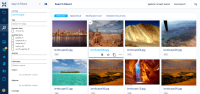-
Type:
New Feature
-
Status: Resolved
-
Priority:
Minor
-
Resolution: Fixed
-
Affects Version/s: None
-
Fix Version/s: 8.10
-
Component/s: Query & PageProvider
-
Epic Link:
-
Sprint:nxfit 8.4.6
-
Story Points:2
Add "optional complementary fixed parts" to the page provider definition.
An optional fixed is defined with a key and a couple of WHERE and SORT BY strings
Each of them can be enabled or not when running the query. They are used to add complementary sort/filters buttons on top of the result set. Those additional fixed contribute to the WHERE clause, and replace the SORT BY clause. The last complementary fixed part wins for the SORT BY when there are several ones.
Those fixed parts do not accept any parameters.
Those complementary fixed parts will be used to define some "presets" buttons that filters / sort the result of a search. See Attached screenshot.
—
This feature enables to refine the results obtained by a search. Quick Filters appear as buttons above the list of results. Click a Quick Filter to apply it (click it again to turn it off).