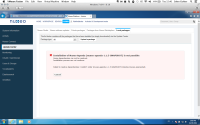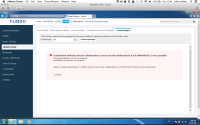-
Type:
Bug
-
Status: Open
-
Priority:
Major
-
Resolution: Unresolved
-
Affects Version/s: 5.9.6-SNAPSHOT, 6.0
-
Fix Version/s: QualifiedToSchedule
-
Component/s: Nuxeo Package Management, Update Center
Uninstalling a package with dependencies doesn't display a warning in the Admin page.
It works fine in the command line:
$ ./bin/nuxeoctl mp-install nuxeo-shibboleth-invitation Dependency resolution: Installation order (3): nuxeo-platform-user-registration-1.6.3-SNAPSHOT/shibboleth-authentication-2.3.3-SNAPSHOT/nuxeo-shibboleth-invitation-1.1.0-SNAPSHOT $ ./bin/nuxeoctl mp-uninstall shibboleth-authentication Dependency resolution: Uninstallation order (2): shibboleth-authentication-2.3.3-SNAPSHOT/nuxeo-shibboleth-invitation-1.1.0-SNAPSHOT
UPDATE 2015/09/28: the following description is not reproducible (see comment 233937)
When I try to install packages with dependencies from the Admin Center, it fails to find the required packages. But installing using nuxeoctl install works fine.
Same kind of issue occurs for uninstallation.
Here are the specific pb I got:
- DAM Compat is displayed to be dependent on DAM 5.9.5 + DM 5.9.5 instead of DAM 6.0-SNAPSHOT
- Social Collaboration fails to find OpenSocial
- Agenda fails to find OpenSocial
- Uninstalling OpenSocial doesn't display a warning that it will also uninstall dependent packages (Social Collab and agenda here)