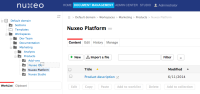-
Type:
Bug
-
Status: Open
-
Priority:
Minor
-
Resolution: Unresolved
-
Affects Version/s: 5.8
-
Fix Version/s: QualifiedToSchedule
-
Component/s: Seam / JSF UI
Steps to reproduce:
- Create the following workspace structure:
Workspaces
- Dev Team
- Project 1
- Project 2
- Marketing Team
- Products
- Screenshots
- Brochures
- Analysts
- Products
- Dev Team
- Create a document in Screenshots workspace.
- Try to move it using drag and drop in another workspace.
-> Workspaces that are visible in the tree by default are highlighted, so you can move the document there.
-> As soon as you unfold a node that folded by default, you cannot drop the document in it anymore. In this case, you can move the document in Dev Team if you leave it folded. If you unfold it, you cannot drop in it anymore, and you cannot move the document it Project 1 or Project 2 either.