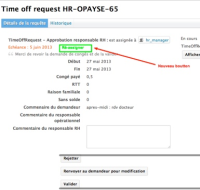As a user, on the tasks listing of a document, I can click on a the "re-assign" icon at the end of the task, if the reassignable property was checked in studio for this node.. This presents a pop up where the user can edit the assignees list of users and groups. Once I validated, the task is no more assigned to me, and all the people that are new in the assignees list receives an email : "Re-assignment". A task was assigned to you, following a re-assignment process. Automatically, users that are no more part of the assignment neither have the temporary permissions set via the workflow for the current node, while the new assignees do have them.
See attachment for mock up