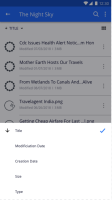-
Type:
New Feature
-
Status: Resolved
-
Priority:
Minor
-
Resolution: Fixed
-
Affects Version/s: None
-
Fix Version/s: iOS 1.16, Android 1.13
-
Component/s: UX
-
Epic Link:
-
Tags:
-
Sprint:nxfit 10.2.6, nxfit 10.2.7
-
Story Points:3
On the screens :
- Browse
- Favorites
- Recently viewed
- Personal Workspace
- Search result
When they are not empty :
- Above the list of results , I can see a new row with white background and the word "Title" with a down-chevron icon and down arrow
- When I click on the sort title the first time, a bottom sheet is displayed with : Title, Modification date, Type (and Title is selected by default)
- On the sort sheet, I can see an arrow on the selected sort type (descending by default = alphabetical order)
- When I click on another element of the sort (like modification date), this item is selected, the arrow 'down' is added to the list item
- When I selected another sort type, the bottom sheet disappears (to the bottom) and the list of elements are sorted by this sort type
=> N.B. : on google drive app, there is a really subtle delay before the bottom sheet disappears (like 200ms) - The arrow next to the title is bound to the sort order (down = desc = recent date is on top /asc = up = older date is on top).
- On the sort bottom sheet, when I click on an already selected item, the sort order switches (from asc to desc or desc to asc), and the arrow rotates 180°
- is related to
-
DESIGN-91 Enable access to search from anywhere in browsing, personal space and favorites screens
-
- Resolved
-