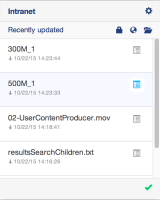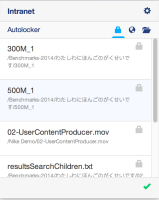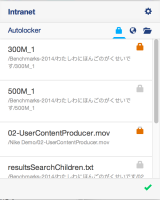-
Type:
New Feature
-
Status: Resolved
-
Priority:
Major
-
Resolution: Duplicate
-
Affects Version/s: None
-
Fix Version/s: None
-
Component/s: Direct Edit
-
Tags:
Idea is to list the opened files in the main menu, see screenshot "AutolockList1".
When you select the new menu entry, all opened files are listed, see screenshot "AutolockList2"
If the user clicks on a file, the file will be locked server side. It will be unlocked as soon as the file will be closed. See screenshot "Autolock3".
- duplicates
-
NXDRIVE-482 Add autolock feature for synchronized root folder
-
- Reopened
-