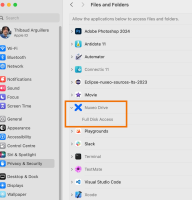-
Type:
Bug
-
Status: Resolved
-
Priority:
Critical
-
Resolution: Not A Bug
-
Affects Version/s: None
-
Fix Version/s: None
-
Component/s: Synchronizer
-
Upgrade notes:
Issue: When adding an account, Nuxeo Drive does not create the corresponding folder.
Context:
- Apple M3 Pro
- Nuxeo Drive 5.4.0
- nuxeo-10.10-HF35 or 2023.12
Create a new account, give a name to the folder => nothing is created, then nothing is synchronised, of course (DirectEdit does work)
The log attached is a fresh log. I quit Nuxeo drive, delete .nuxeo_drive, then launch Nx Drive again and created an account:
- To dam-solution-east.cloud.nuxeo.com/nuxeo
- Drive folder: Nuxeo Drive-DAMEast-Bob
So the log is small, and contains the "FileNotFoundError: [Errno 2] No such file or directory: b'/Users/thibaud.arguillere/Nuxeo Drive-DAMEast-Bob'" error
(also added a longer log, after setting the log to DEBUG. But I don't see anything explaining why the folder is not created)