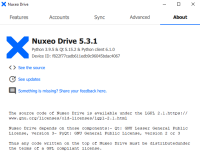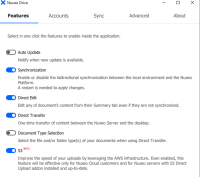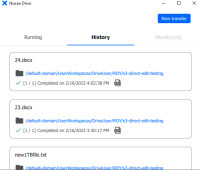-
Type:
Bug
-
Status: Resolved
-
Priority:
Major
-
Resolution: Fixed
-
Affects Version/s: 5.3.0
-
Fix Version/s: 5.3.1
-
Component/s: Synchronizer
Direct Upload, local file creation, or local file update while the S3 Feature is enabled results in sync failures with the error Unable to load data for: sdk-default-configuration while on Drive version 5.3.0.
Steps to Reproduce:
1. Create or navigate to a synced Folder on an instance configured with S3.
2. Perform one of the following:
a. upload a new file to the remote sync folder using Direct Upload, or
b. drag/drop a new file into the locally synced folder (using file explorer)
c. attempt to edit an already existing file synced using a prior Drive version
Expected result: new file / edit is successfully synchronized.
Actual result: an Error is reported in Drive > Accounts > Conflicts and Errors, and error is logged in nxdrive.log (attaching traces per each scenario).
- is related to
-
NXDRIVE-2797 Update python-client dependency & other dependencies
-
- Resolved
-