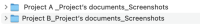-
Type:
Improvement
-
Status: Resolved
-
Priority:
Minor
-
Resolution: Fixed
-
Affects Version/s: None
-
Fix Version/s: 5.2.5
-
Component/s: Synchronizer
-
Release Notes Summary:Reviewed the handling of synchronization roots to prevent name conflicts
-
Release Notes Description:
-
Tags:
-
Sprint:nxplatform #40
-
Story Points:3
Review handling of sync roots to prevent name conflicts.
Some clients use templates (automated folder structure), they have many folders with the same name; As soon as one of those folders is synchronized, it becomes not possible to synchronize another one as it creates a conflict. A way to solve this issue could be to use a more specific folder name on the desktop side, that would include at least the parent and great parent names. Ex:
Given the folder structure:
- Project A
- Project’s documents
- Specifications
- Mockups
- Screenshots
- Project’s documents
- Project B
- Project’s documents
- Specifications
- Mockups
- Screenshots
- Project’s documents
If user subscribes to both screenshots folders, on its desktop, at the root of Nuxeo Drive local folder s.he will have two folders (see screenshot).
Nevertheless, the folder names in the Nuxeo repository would remain, “Screenshots”.
- Is referenced in