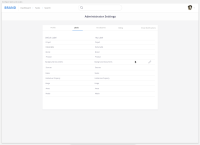-
Type:
 User story
User story
-
Status: Resolved
-
Priority:
Minor
-
Resolution: Fixed
-
Affects Version/s: 0.3
-
Fix Version/s: 0.3.3
-
Component/s: NBM App setup
-
Epic Link:
-
Tags:
-
Story Points:3
within the admin settings section, I can choose to edit the labels from the left hand navigation.
I see:
List of labels that are set by default
List of the labels I've set
when I hover over an item in the list, I see an edit pencil
When I edit, I have a space to edit the current value and I have an option to save or discard the change.
when I save, the corresponding UI labels will reflect these changes
AC:
- a user can define custom labels
- the custom labels replace the default ones in the UI