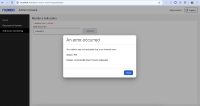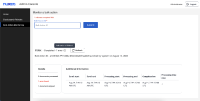-
Type:
 User story
User story
-
Status: Resolved
-
Priority:
Critical
-
Resolution: Done
-
Affects Version/s: None
-
Fix Version/s: 23.0.3
-
Component/s: Admin Console
-
Epic Link:
-
Tags:
-
Sprint:UI - 2024-8, UI COOLDOWN - 2024-8
-
Story Points:5
As a system administrator, I can get detailed information about a given bulk action triggered through the admin console
Context:
Bulk endpoint
https://doc.nuxeo.com/rest-api/1/bulk-endpoint/
[BULKACTION-SINGLE-DETAILS]
AC
- The following information is displayed when watching the details of an action:
Title:
"[ACTION] - [STATE]
[PROCESSED] / [TOTAL] documents processed
[IF NO ERROR, show: "No error"] [IF ERROR, show: "[ERRORCOUNT] errors"]
[IF SKIPCOUNT > 0, show: "[SKIPCOUNT] documents skipped"]"
subtitle: ID [ACTION ID] Launched by [username] on [SUBMITTED as a human readable date and time] (Ex: 20 June, 2024)
- Status information is displayed in a way that is prominent and easy to read at a glance because it is the most important information, e.g. as a card.
Heading: "Additional Information"
As a table, display (column / value):
- Scroll start / [scrollStart as a date time in human readable format]
- Scroll end / [scrollEnd as a date time in human readable format]
- Processing start / [processingStart as a date time in human readable format]
- Processing end / [processingEnd as a date time in human readable format]
- Completed on / [completed as a date time in human readable format]
- Processing time (ms) / [processingMillis]
- I can refresh the action status using a button. Clicking the button:
- updates the information dynamically
- displays a notification as a "toast message box" on success "Information updated" so that I understand that it succeeded. (This will auto close after some time example: 5 sec, and should have close button on it)
Display the table below the bulk monitoring form ID field. My parameters are reset because the action was successful and result displayed.
- The bulk action id is provided in the URL so that I can share it with someone who would have access to the admin console