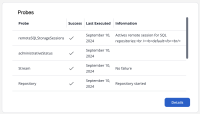-
Type:
 User story
User story
-
Status: Resolved
-
Priority:
Minor
-
Resolution: Fixed
-
Affects Version/s: None
-
Fix Version/s: None
-
Component/s: Admin Console
-
Epic Link:
-
Tags:
-
Sprint:UI - 2024-9
-
Story Points:5
As a system administrator, I can launch probes to get an updated status for my nuxeo instance
Context: probes give a status at a given moment and it's important to be able to keep track of them if you are doing something that may have an impact. Not super critical since usually an observability tool will do this kind of work, but still a useful tool to have.
AC
For each displayed probe, I can launch it again using a "Check Again" button.
When launched:
- A notification is provided displaying
[Probe name] checked. Success: [True / False]"- Notification is dismissed automatically because it is only meant to provide feedback on the execution, it does not contain any distinct information.
- Table is updated with the corresponding information
- A details button for each button will help navigate to the probes-status page.
- mentioned in
-
Page Loading...
1.
|
QA Task |
|
Resolved | Mansa Bajaj |
|