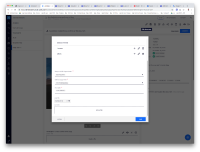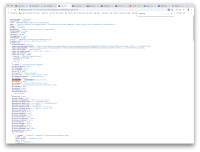Steps to reproduce:
- Use a nuxeo-date-picker to edit a date in the create or edit form of a document type:
<nuxeo-date-picker value="{{document.properties.dc:expired}}" label="[[i18n('label.dublincore.expire')]]" role="widget"> </nuxeo-date-picker> - Select a day in the calendar, e.g.: 08/12/2018
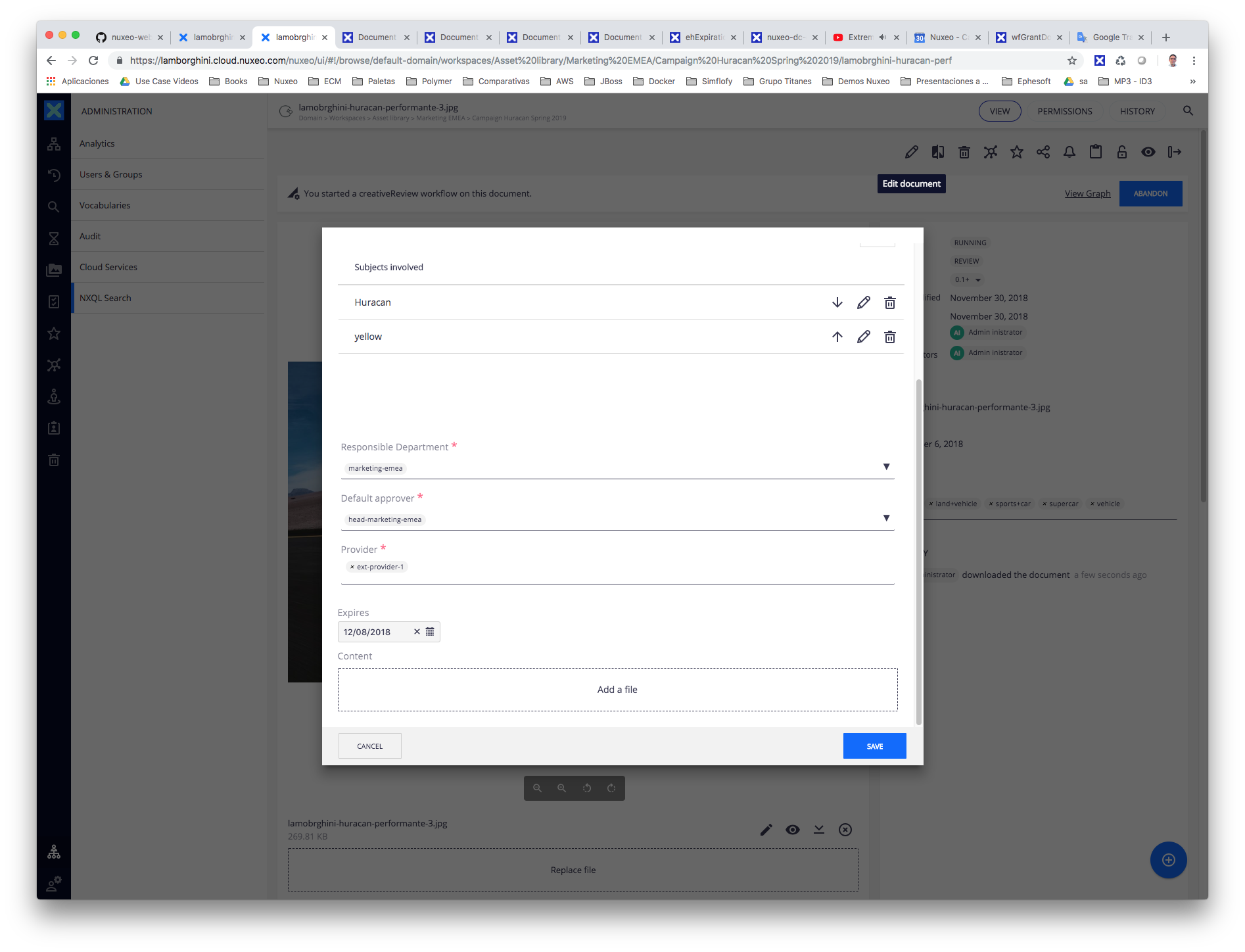
- Save your changes
- Use the Export to JSON option in Nuxeo Dev Tools
- Check the date of the field that you have modified, e.g.: dc:expired. It's storing one day before the selected date
... "dc:expired": "2018-12-07T23:00:00.000Z", ...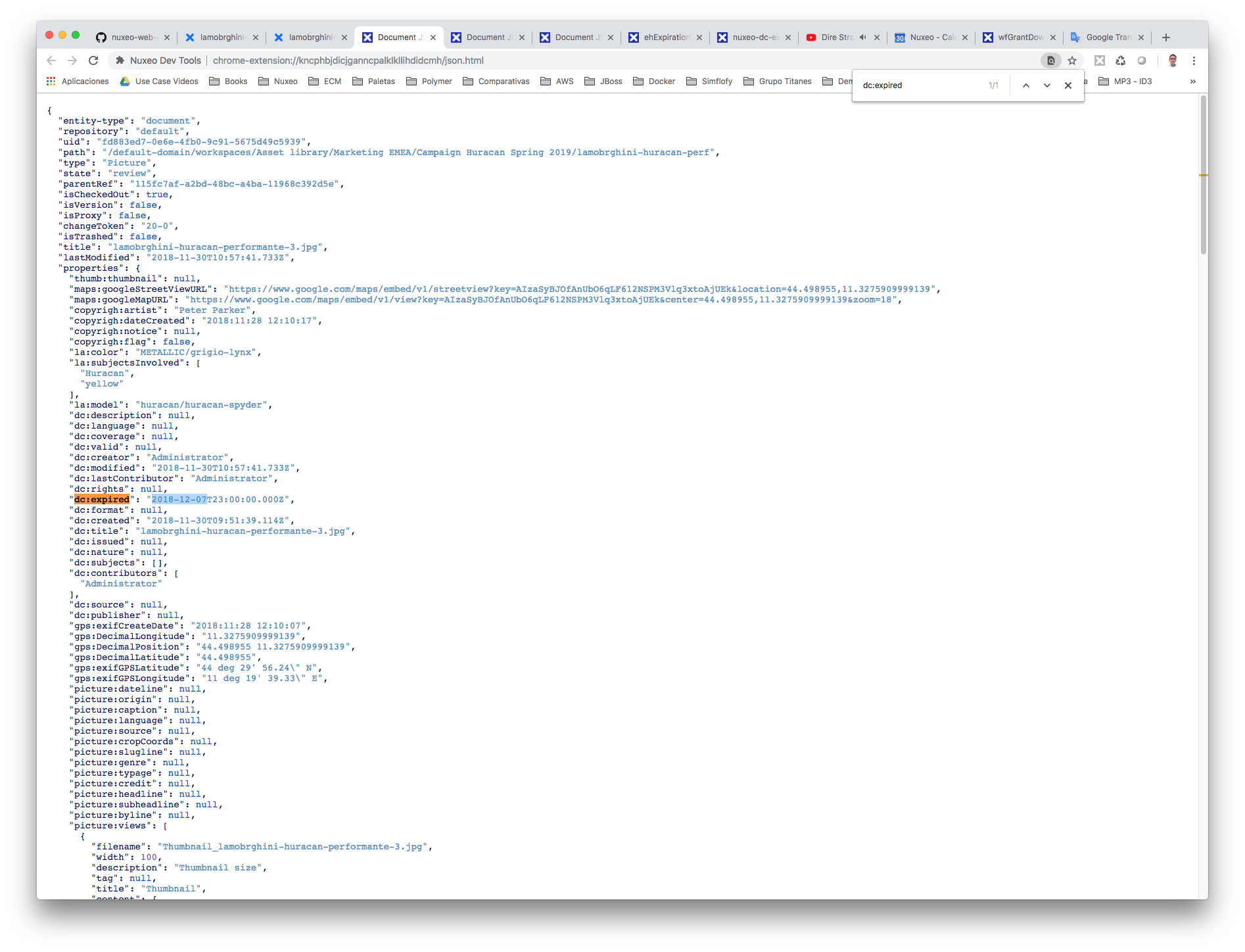
- is related to
-
NXP-26361 Fix DATE comparisons in NXQL
-
- Resolved
-