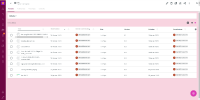-
Type:
Bug
-
Status: Resolved
-
Priority:
Critical
-
Resolution: Fixed
-
Affects Version/s: 3.0.18
-
Component/s: UI
-
Release Notes Summary:Scrollbars are hidden by default in tables, and configurable on a per column basis.
-
Tags:
-
Backlog priority:900
-
Upgrade notes:
-
Sprint:UI - 2023-2
Steps to reproduce:
- install nuxeo-web-ui 3.0.18
- log in as Administrator
- clear the browser cache and do a force refresh in the browser
- navigate to Default Domain > Workspace
- create a workspace
- create a Note in the new workspace with the title test.png_1659707702729082741_6072291475465787
- go back to the workspace
- add the columns for State, Version, Created, Author
- resize the window until the column "Title" is too short and a scrollbar appears
Expected result : no scrollbar should be displayed in the Title column
Same problem can be observed in the trash view with the column which displays the path
- is related to
-
ELEMENTS-1672 Apply text-overflow and tooltip to multiple selected items in nuxeo-selectivity
-
- Resolved
-