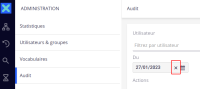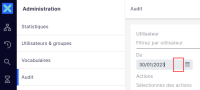-
Type:
Bug
-
Status: Resolved
-
Priority:
Minor
-
Resolution: Fixed
-
Affects Version/s: 3.0.0
-
Component/s: Widgets
-
Release Notes Summary:The `nuxeo-date-picker` element now shows again a button that allows a user to reset the date with a single click.
-
Tags:
-
Backlog priority:500
-
Upgrade notes:
-
Sprint:UI - 2023-2, UI COOLDOWN - 2023-01
As of LTS 2021, nuxeo-date-picker elements no longer display the clear ("X") button used to clear a selected date from the widget.
Steps to Reproduce:
- In Web UI, navigate to a layout that has a nuxeo-date-picker element - for example, nuxeo-audit under Administration.
- Select a date using the nuxeo-date-picker element
Expected result: nuxeo-date-picker displays an "X" button to the right of the date that can be clicked to clear the value.
Actual result: the "X" button is not displayed; the user is unable to clear the selected date without refreshing the browser.