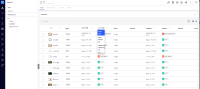When viewing a nuxeo-data-table with a large number of visible columns, opening the dropdown of a nuxeo-dropdown-aggregation cuts off the right side of long entries (please see the attached screenshot for reference). The dropdown should be wide enough to fit the longest entry.
Steps To Reproduce:
1. In Web UI, open any Folderish document and view its contents in the Table view.
2. In the data table settings, enable all columns to be visible.
3. Click on one of the header dropdowns (e.g. Last Contributor) among which there is a very long value.
Expected Result: Dropdown width is wide enough to fit the longest value.
Actual Result: Entries with long character length are cut off at the right margin of the dropdown.