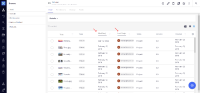-
Type:
Bug
-
Status: Resolved
-
Priority:
Major
-
Resolution: Fixed
-
Affects Version/s: 2.4.0
-
Component/s: UI
-
Release Notes Summary:the dropdown arrows of nuxeo-selectivity elements in the table header are rendered next to the text
-
Tags:
-
Backlog priority:500
-
Sprint:UI - 2022-10, UI - 2022-11, UI COOLDOWN - 2022-10
With browser zoom of at least 100% and larger nuxeo-data-table column count, the dropdown arrow / carat of nuxeo-selectivity begins to overlap its text and obscure readability.
Steps to Reproduce:
- In Web UI, navigate to a Folderish with several Documents (example: Workspaces > Sample Content > Pictures with nuxeo-showcase-content installed)
- Increase the browser zoom to at least 100%
- From the data table settings, increase the number of visible columns to at least 6 or more.
Expected behavior: the dropdown arrows of nuxeo-selectivity elements in the table header are rendered next to the text
Actual behavior: the dropdown arrows of nuxeo-selectivity elements in the table overlap with their text, obscuring some of the text letters.
- causes
-
ELEMENTS-1570 Allow nuxeo-data-table-column width below 169px
-
- Resolved
-
- is related to
-
ELEMENTS-1672 Apply text-overflow and tooltip to multiple selected items in nuxeo-selectivity
-
- Resolved
-