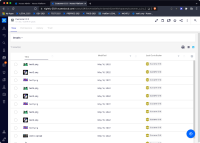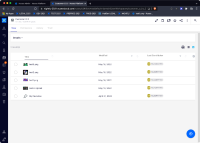-
Type:
Bug
-
Status: Open
-
Priority:
Minor
-
Resolution: Unresolved
-
Affects Version/s: 2.4.0
-
Fix Version/s: HOTFIX_10.10_2.4, 3.1.x, 3.0.x
-
Component/s: Widgets
-
Tags:
-
Backlog priority:200
When viewing a nuxeo-data-table with a small number of results (such that a scrollbar is not present), there is minimal right-side padding on the nuxeo-data-table-settings icon that makes it look cut-off on the right side.
Steps to reproduce:
- In Web UI, create a Folderish document that has a nuxeo-results element in its View layout
- Add a small number of documents (approx. 1-4) so that a scrollbar will not be displayed on viewing nuxeo-data-table
- Switch the nuxeo-results mode to view the nuxeo-data-table and observe the nuxeo-data-table-settings icon at the top-right of the table
Expected result: there is sufficient padding toward the right of the nuxeo-data-table-settings icon to match the top-side padding.
Actual result: the right-side border of nuxeo-data-table nearly touches the nuxeo-data-table-settings icon and looks as if the table is cutting the icon off on the right side. (see attached images for reference)