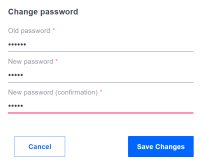-
Type:
Bug
-
Status: Resolved
-
Priority:
Minor
-
Resolution: Fixed
-
Affects Version/s: None
-
Component/s: User & Group management
-
Release Notes Summary:An error is displayed when the password does not match the pattern.
-
Tags:
-
Backlog priority:700
-
Sprint:UI - 2022-04
The UseCase is as follows:
- User is logged into Web UI
- User goes to their profile in Web UI and clicks the "Change Password" link in the upper-right corner
- User attempts to change their password to an invalid pattern
- The "New password" area has a red underline (see attached screenshot)
It is not clear why the password reset failed, there is no message. Did it fail because the new password typed in didn't match both times? Did the user's password not meet the defined pattern?
This request is to add messaging so the end user knows what the password pattern is before filling out the form + is given details on why the change attempt failed.
- depends on
-
NXP-30278 Fix error message when setting an invalid password
-
- Resolved
-