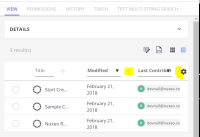-
Type:
Bug
-
Status: Resolved
-
Priority:
Minor
-
Resolution: Fixed
-
Affects Version/s: 2.4.0
-
Release Notes Summary:Columns in a nuxeo-data-table are displayed without conflicting with the Parameters icon.
-
Tags:
-
Backlog priority:700
-
Team:UI
-
Sprint:UI - 2022-01, UI - 2022-02, UI Cooldown - 2022-01
When horizontally shrinking the browser window, nuxeo-data-table-column-sort icons of nuxeo-data-table become visually obstructed.
Steps to reproduce:
- In Web UI, enter View tab of a Folderish document containing 1+ children
- Right-justify the browser window to the display screen dimensions
- Shrink the browser window gradually from the left vertical border
- Observe header icons of nuxeo-data-table moving left. Eventually the nuxeo-data-table-column-sort arrow icons overflow on the right side (right half visually cut off)
Expected behavior: Header icons are unobstructed when resizing the window
Actual behavior: nuxeo-data-table-column-sort icons overflow from the right side (see attached reference)
- causes
-
ELEMENTS-1504 Fix nuxeo-tag text content overlapping in nuxeo-data-table-cell
-
- Resolved
-
- depends on
-
WEBUI-666 Update the number of violations for Web UI a11y checks
-
- Resolved
-
- is related to
-
WEBUI-255 Table Headings get truncated/overlap buttons
-
- Resolved
-
- Is referenced in