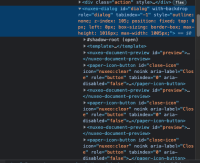-
Type:
Bug
-
Status: Resolved
-
Priority:
Major
-
Resolution: Fixed
-
Affects Version/s: 10.10, 3.0.8
-
Component/s: UI
-
Release Notes Summary:The proper preview is displayed when navigating to another asset.
-
Tags:
-
Backlog priority:750
-
Sprint:UI - 2021-14, UI Cooldown - 2021-14
Steps to reproduce
- Open any Image Asset
- Click Preview button from Top right Action menu.
- Observe the result.
- Return to folder. Choose another image
- Click Preview from top right Action menu. Observe image.
- Refresh the page. And click the Preview button again.
Actual Result:
Preview didn't refresh and after we open another image and hit Preview we see the previous one until we refresh page manually.
Expected Result:
User should not see a preview from the previous image.
- Is referenced in