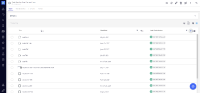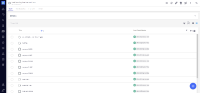-
Type:
Bug
-
Status: Open
-
Priority:
Minor
-
Resolution: Unresolved
-
Affects Version/s: 2.4.0
-
Fix Version/s: HOTFIX_10.10_2.4, 3.0.x
-
Component/s: UI
Steps to reproduce:
- In Web UI, open a collection (Folder/Workspace) containing several Documents, such that nuxeo-data-table contains several rows.
- Set multiple sorts in the table by clicking on the header arrows in succession (at least three).
- Remove the second sorting column (arrow with label '2') - observe that columns "1" and "3" remains the same.
- Click the sort on column "1" several times in succession to remove and reapply the sort - observe that this column is now labelled "3", and the former is now "2" (the label "1" will not appear until refreshing the page and reapplying sorts)
Expected result: When removing the sorting on a column, the remaining sort labels update according to the amount of sorting columns remaining, and the sorting of records is updated to match.
Actual result: On initial removal of a sorting that is not the last, the remaining sort labels remain static until a new sort is applied; after which, the sorting numbers displayed are incorrect until page refresh.
Attaching image references of a test case using a three-column table with sorts applied using each column.
- Is referenced in