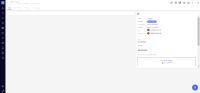Steps to reproduce:
- In Studio, create a Document Type extending Note (e.g. CustomNote)
- Configure layouts to match built-in layouts for Note (View layout will include <nuxeo-note-editor>)
- Load Studio project and create CustomNote document
- Outcome varies per platform version:
- 10.10: Click Edit button (pencil icon) in document preview to edit note content. After saving, note content preview is blank. Clicking Edit again will render the content.
- 11.x / LTS 2021: nuxeo-document-preview is a static bar that does not display the view/edit interface for Note content (see screenshot)