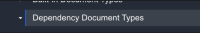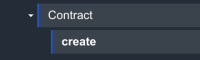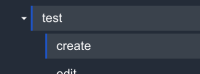-
Type:
Improvement
-
Status: Resolved
-
Priority:
Minor
-
Resolution: Done
-
Component/s: None
-
Tags:
-
Sprint:Design 07-2021
Context :
The multi layer project, consisting of adding dependent projects, has been rendered modeller side here ->
This concept needs to be impacted designer side, as the feature requires
Technical Outline :
2 new endpoints will be delivered
-> One that will list the designer resources for a given dependent project (as it does now for the active project) (active being the project on which the others are depedent)
-> Another that will return a selected asset on selection, and allow it to be copied in the active project
Flow :
Browsing
A user will need to be able to browse the dependent front end assets designer side with some notion of which assets belong to which projects, (and ideally, but not essentially, some sort of hierarchy between the projects)
This could be in any place within the designer interface and does not need to be the same as on the modeller side.
Selection
A user will need to be able to click on a designer asset, be presented with a detail of that asset, as currently is the case. However those assets will be read-only.
Adding them to the project
A user will then need to be able to select an asset and copy it into the active project (moving from build-in/dependent (tbc) type -> to -> local types
At this stage this asset should behave normally, as any other local designer asset
Meeting 2/7
Three options will be developped and move to testing
1 Using existing menu
Here dependent projects will be presented within the current structure
- For Layout, Page Providers, Workflows -> The existing ".... from Dependency menus should be developped"
- For other elements, a tagging and filtering system can be used as currently
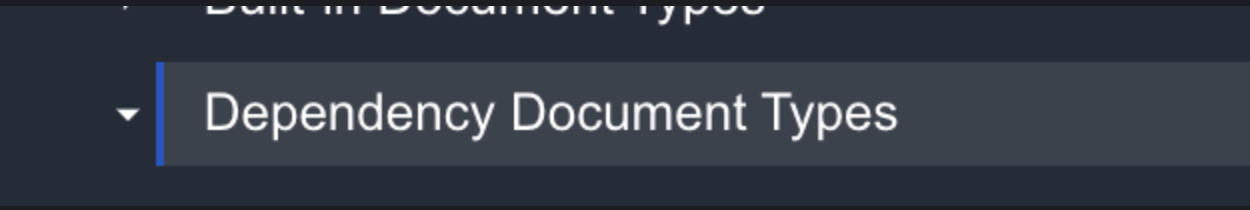
2 Creating Panel Type Presention
A fold out system, that presents the configuration view for each dependency, with a notion of tree, as is being developped modeler side
3 Below the Main menu
The dependency menus are presented below the menu of the
active project
Overriding behaviour
For one othese options we should also present a overridding workflow, that is :
For Layout, Page Providers, Workflows only; when a user adds a dependent project, the layouts (view, edit ...) from the dependency are visible and activated (bold text in the current menu) and the dependency displayed in the main screen area, however these are tagged with 'Read-only'
When if a user wants to change a dependency he has an 'Override' button near the feature name which will place that group of layouts linked to doctype, or search page (etc.) in 'Local Dependecies' of the main project. Here they will be editable, will not feature the 'read-only' marker
For Another Option : When files are imported they should be directly 'activated' that is the relevant views be in bold if there are associated filed inhereted, they are editable in the dependency navigation
For the third option : The dependencies are navigable but are not presented as activated, that is the text is no in bold and no layouts are visibly configured
-> When I say activated I mean this
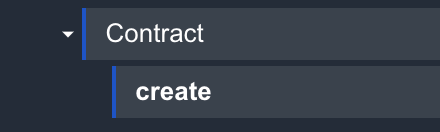
-> When I say not activated I mean this
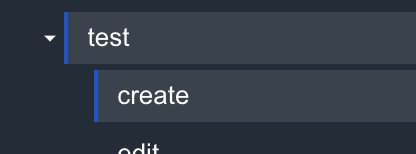
—
Milestones as per call on the 7/6
Initial Proposition of 2/3 options -> Week 28 or 29
Testing phases
Final proposition with designs -> Week 32