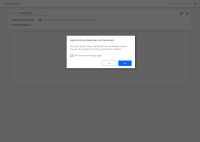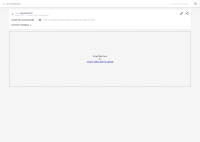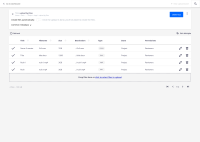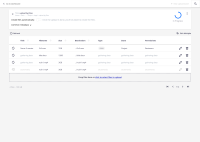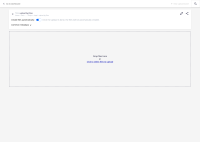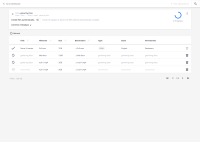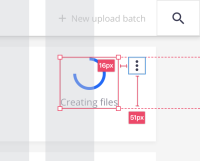-
Type:
 User story
User story
-
Status: Resolved
-
Priority:
Minor
-
Resolution: Done
-
Component/s: Aspera
-
Epic Link:
-
Sprint:nxApps 2020 Cycle 6
right now, the "create" process involves manual interaction (complete transfer). The user should have a way to choose if the transfer is completed automatically or if it should require someone to press a button.
We need to consider that the user might not be "uploading" all the content of a transfer in a single "upload" action (i.e. i have concurrent uploads in order to fill the transfer content). By this, I mean, i could have a couple drag and drop "actions" that add content to my transfer bucket (consider that I might have files originating from multiple locations on my computer or from a hard drive). so it's not just that "an" upload is finished, but rather, my last upload is complete.
AC:
I see a way to choose if the transfer is completed automatically or manually
if I choose automatically, the "complete transfer" button should reflect that choice (disabled?)
Prototype link: https://nuxeo.invisionapp.com/overview/Aspera-Upload_high-fidelity-ck8qyx2l6lfhb01whby0u1yt1/screens/18876305
Specs:
- Padding for the checkbox inside the dialog: 24px top and bottom.
- Padding for the "create files automatically" action: 16px top and bottom.
- Padding for the toggle: 8px left and right.
- Toggle size: 36px width; 20px height.
- Progress indicator: Indeterminate circular progress indicator; 48px height and width (guidelines here).
Diagram with flow and explanation: here