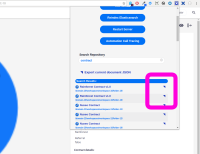Create 2 visually recognizable icons for document JSON export from the Nuxeo Dev Tools browser extension.
Existing icon (small triangle) appears in two different scenarios:
- When navigating on a document in Nuxeo, it appears with the text Export current document JSON.
- When performing a document search from the extension, the icon appears next to each result.
Clicking on the text and/or icons in each of these cases exports the document JSON, "beautifies" it by adding indentation and coloring, and renders it in HTML in a separate tab.
(see screenshots)
BDE-127 will require a second icon to export the "pure" JSON without the HTML rendering.
The triangle icon should therefore be replaced with two separate icons that indicate a "pure" document JSON export and a "beautified" document JSON export.
Technical constraints:
- Current icon is a UTF-8 symbol with font-size 13px in the search results, so the new icons would have to render at that size.
- Should be easy to re-color for future rebranding campaigns.
- Width should remain as small as possible, as the document paths and titles are often longer than shown.
NOTE:
- The text displayed when navigating on a document can be modified or transformed into a button.
- Tooltips can be added, but the distinction between the two icons should be clear.