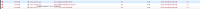- Using Chrome, install the Browser Developer Extension v3.0.2.
- Take a Studio project with WebUI layouts and bind a Nuxeo instance to this project
- Install the project, start the instance
- Using Chrome, access the project and the WebUI interface from the project
- HIt <F12> key and start the network console view.
- In the Browser Developer Extension, hit Designer Live Preview and Hot Reload or <Ctrl-R> or <F5>
=> You will see that the WebUI templates as downloaded from connect will get an HTTP 401 status
TODO
As a first step, remove designer live preview from chrome extension because it's technically not possible to make it work.
- is duplicated by
-
BDE-181 Designer Live Preview fails with Chrome
-
- Resolved
-
- Is referenced in