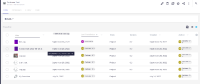-
Type:
Bug
-
Status: Resolved
-
Priority:
Minor
-
Resolution: Fixed
-
Affects Version/s: 3.0.15
-
Component/s: UI
-
Release Notes Summary:Scrollbar is displayed in header when selected multiple values
-
Tags:
-
Backlog priority:600
-
Sprint:UI - 2023-4, UI - 2023-5, UI COOLDOWN - 2023-4
-
Story Points:3
Steps to reproduce (on https://nightly-2021.nuxeocloud.com/nuxeo for example) :
- navigate to a workspace
- add the columns "State", "Version", "Author" and "Created" to narrow the width of each column displayed in the table
- go to the "Modified" header and select all the possible values : Last 24h, Last week, Last month, Last year, More than a year ago
- observe that only the last one is visible and it's not possible to scroll to see the other selected values
Expected behavior: it should be possible to scroll in the column header to see all the selected filters
Note that this behavior was correct in LTS 2019
1.
|
QA-task |
|
Resolved | nisha.roy@contractors.onbase.com |