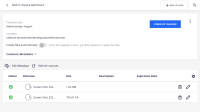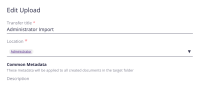-
Type:
Improvement
-
Status: Resolved
-
Priority:
Minor
-
Resolution: Fixed
-
Affects Version/s: ADDONS_10.10
-
Fix Version/s: ADDONS_10.10
-
Component/s: Aspera Connector
-
Tags:
-
Sprint:nxApps 2020 Cycle 8
AC:
1- Change label “Target Document” to “Location" on the card and edit transfer modal like in the attached screenshots.
2- Make sure the Location is clickable on the transfer card - check Aspera Dashboard page for reference.