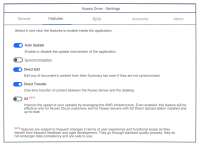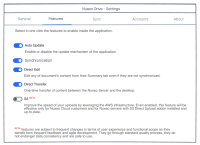When the synchronization is enabled, add a tab “Sync” in Settings. In this tab we will find:
- the deletion behavior: current value (Unsynchronize / Delete from server) + “Edit” user action that pops up the existing pop up.
- For each account, use a card in which:
- USER on HOST (a link)
- Local sync folder location
- Storage
- “Set Selective Sync “ “open” User action
- is related to
-
NXDRIVE-2604 Change tabs order on Settings screen
-
- Resolved
-
-
NXDRIVE-2618 Improve Accounts tab on Settings
-
- Resolved
-
- Is referenced in